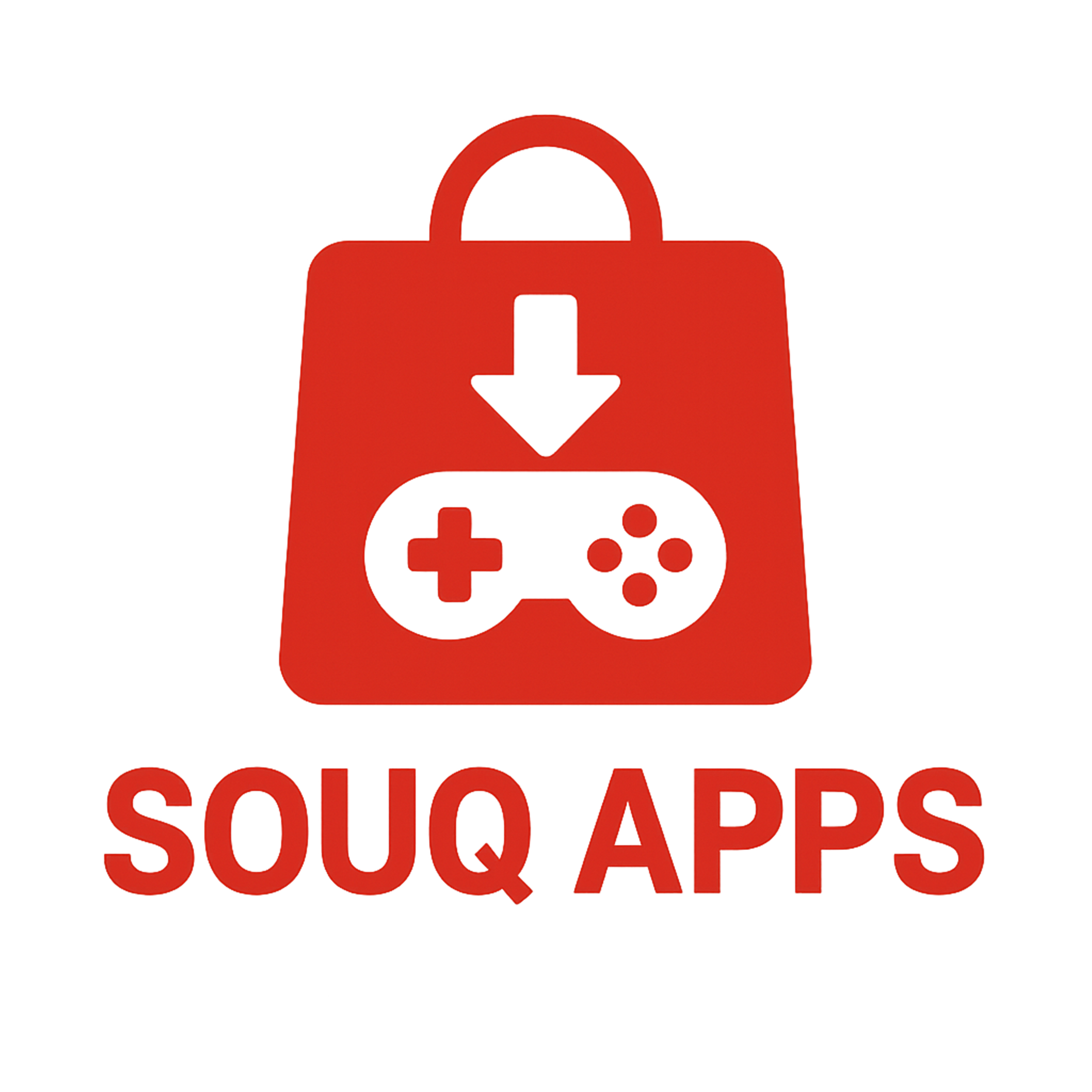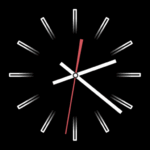Clock Vault
WS INFOTECH
Jan 10, 2018
Jun 25, 2025
61.0
7.0
10,000,000+
Description
Welcome to Souq Apps , your new home for discovering the best mobile apps and thrilling games.
At Souq Apps , we’re excited to help you explore high-quality apps for every need and interest.
Start your journey with Souq Apps , where top-rated tools and fun games meet in one simple platform.
Join millions at Souq Apps and find daily updates on the latest mobile apps and game releases.
Discover a better way to download with Souq Apps – safe, fast, and full of powerful features.
Thanks for visiting Souq Apps , your trusted source for apps that enhance your phone and your life.
Clock Vault (Secret Photo locker & Video Locker) is great privacy protection app to keep it safe & easily hide photos, hide videos app within privacy protecting gallery to lock files that you do not want others to see in your device.
Photo video vault feature hidden behind Clock App for protecting your privacy by keep it safe behind your secret time password!
Secure the albums of the gallery to View, Import, Move & Restore the pictures, movies & documents.
Highlight Features:
• Hide Pictures: Easily hide photos from your gallery to the secret vault with gallery clock vault. Now it has photo crop and rotate features in personal Picture viewer within the hider app.
• Hide Videos: You can hide personal videos in many format movies. You can also play video using another video player app in your phone without unlock the file.
• Album Cover: You can set your desired folder cover inside your vault hidden albums. Also you can set album cover by picture view screen options.
• Launcher Icon Change: Make your secret Clock Icon even more secret with other icons like Whether, Music, Calculator, etc.
• Fake Password(Decoy Vault): Hide the files in the decoy vault when you input fake password to protect real gallery photo lock. It is alternate vault with another password when you need.
• Private Browser: Private web browser to download and Lock photos, hide videos and music audios from Internet & leaves no tracks in your system.
• Video Player: Super Inbuilt Video player to watch videos inside video Vault. Supports video locker with many formats.
• Fingerprint Unlock app: Vault security can be unlocked with fingerprint also with fingerprint supported and enabled devices with our settings.
• Cloud Backup:
Safeguard your important files by storing them in your personal online storage. This feature helps protect your files in case your phone is lost, broken, or stolen. You can easily download your vault files to a new device from the cloud.
Security Note: Your files are securely stored online and cannot be accessed outside of the app.
Important: Only files that were uploaded prior to losing access to your old phone will be available for download.
How to set up the password?
Step 1: Launch our gallery clock vault app and the clock hands will be moved at 00:00 position for setup.
Step 2: Move the hour or minute clock hand to set a desired time password and press the middle button of the clock.
Step 3: Now repeat the same password again and press the center button of the clock to confirm. The vault will be open!
How to unlock the app?
Step 1: Press Center button of the clock. Hands will be moved to the 00:00 positions.
Step 2: Now you can move the clock hour and minute hands manually to your password position and press Center button again to validate! That’s it! Now you can hide photos, videos & other secret files.
IMPORTANT: Do not uninstall this Video Vault before restoring your personal files to the public gallery. Any files not uploaded online will be permanently lost.
Question Answers
What can I do if I forgot my password of the secret vault?
– Launch Clock Vault and press middle button of the clock. Set 10:10 time by moving hour and minute clock hands and press middle button again. It will show password recovery options.
Are my hidden files stored online?
Your hidden files are stored locally on your device by default. They are only stored online if you have enabled the Cloud Backup feature and manually uploaded them.
Important: Before transferring to a new device, performing a factory reset, or uninstalling the app, make sure to unlock and back up all hidden files. Any files not uploaded or restored may be permanently lost.
Contact our developer team for any help you need.
Thank you for exploring this topic with Souq Apps – your trusted source for apps and mobile games.
We hope this article from Souq Apps helped you find what you were looking for.
Keep discovering top tools and apps daily with Souq Apps – your digital companion.
For more helpful guides and downloads, always visit Souq Apps and stay updated.
Your journey with the best apps starts and continues here at Souq Apps.
Stay ahead with fresh content, tips, and app reviews only at Souq Apps.