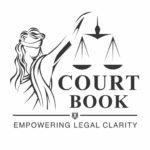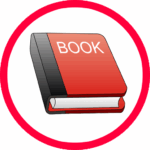FBReader Premium
Description
The Premium Edition of the popular ebook reader.
Features available in this premium version:
* Reading aloud (via Android text-to-speech)
* Google Translate and DeepL integration
* Built-in support for PDF and comic book formats
FBReader opens DRM-free ebooks and ebooks protected with Readium LCP.
The primary ebook formats supported in FBReader are ePub (including the main features of ePub3), PDF, Kindle azw3 (mobipocket), and fb2(.zip). Other supported formats include comic books (CBZ/CBR), RTF, doc (MS Word), HTML, and plain text.
To assist reading in a foreign language, use FBReader's dictionary integration to look up words or phrases. You can choose from a wide selection of external dictionaries.
In FBReader Premium, you can translate sentences directly in the app using the integrated Google or DeepL translator.
FBReader supports sync of your library and reading positions with the FBReader book network (https://books.fbreader.org/), a Google Drive™ based cloud service. The synchronization is off by default; to enable and configure it, use the preferences dialogue.
FBReader is fast and highly customizable. It can use external TrueType/OpenType fonts and custom backgrounds, adjust the screen brightness while reading (slide your finger up/down along the left screen edge), and select different day/night color schemes.
This reader also includes a browser/downloader to access network ebook catalogs and stores. Custom OPDS catalogs are supported, too.
Alternatively, you can download books manually and save them on your device in the folder Books.
In addition, the reader is localized for 34 languages and includes hyphenation patterns for 24 languages.